- Product Information
- Discussion (0)
Adobe Fireworks 10.0.0.388 CS4 Beta
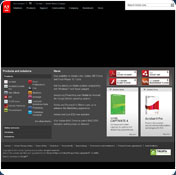
- Name:Adobe Fireworks
- License:Trial
- Developer:Adobe Systems Incorporated
- Downloads:754
- Rating:3 / 5
- OS:Windows
- Size:366 MB
- D.M.C.A.
- Download >
Adobe Fireworks 10.0.0.388 CS4 Beta
Adobe Fireworks 10.0.0.388 CS4 Beta Description:
Try Adobe Fireworks software to rapidly prototype websites, application interfaces, and other interactive designs. Create, edit, and optimize web graphics more accurately and faster than ever with the enhanced toolset. Demo your design live for your client, or e-mail an interactive PDF file.
Leverage the new user interface and core functionality such as consistent text handling and the Adobe type engine. Output your Fireworks designs to the application platform of your choice: Adobe AIR, Flash, Flex, or HTML. In addition, export web standards-compliant, CSS-based layouts - complete with external style sheets - to Adobe Dreamweaver.
The Fireworks beta is an opportunity for web designers, web architects, and developers to participate in our prerelease program. This program provides you with early access to our next release so that you can kick the tires and ensure that it meets your needs. Download the prerelease of the next version of Fireworks now and send us your feedback. The Fireworks beta will expire soon after the next version of Fireworks is available for purchase.
Performance
File Open, Save and Close Improvements - A large amount of time went into re-architecting how documents are opened, saved or closed. The improvements will be noticed once you open an existing document created in Fireworks version CS3 or below in the Fireworks beta and then save and reopen the document.
Resolved Complex Memory Leaks - Many legacy and newly introduced memory leaks in CS3 have been resolved in the next version of Fireworks.
Vista Support - Resolved critical performance issues that existed in Fireworks CS3 using the brush tool or any tool that displayed a preview of the affected area. Vista performance was a priority for the engineering team to resolve based on the feedback in the Fireworks support forum.
Faster load time - Documents containing a lot of pages, layers, states and symbols will now operate smoother than before. The reaction time has been improved when switching between Pages and/or States.
Asynchronous saving - With asynchronous saving you now have the ability to save a large document and continue working on that document or a different document while the large document is still saving.
Workspace
User Interface - From Mac to PC, experience a consistent look and feel. The Fireworks beta has caught up with CS3 and has gone above and beyond to sport the new interface. Enjoy features like support for multiple monitors, full screen mode and collapsible panels enabling you to have more screen width to work with on those wider designs.
Smart Guides - Reap benefits like quickly being able to position objects with other objects including slices without using the Align panel. Hold down shift and experience the new dynamic values (width/height between guides) when updating or creating the positioning of guides.
Tooltips - Tooltips are everywhere! No need to constantly look at the property Inspector when positioning objects. Tooltips will give you a heads up display of the X and Y location in real time.
Preferences Dialog - Easily modify preferences with the new dialog, consistent with Flash preferences. Set custom grid size that is remembered with every new document or set guides and grids to a custom color in one central location.
Photoshop Import Dialog - Customize various options when importing Photoshop documents such as choosing a layer comp state or retaining custom shapes (vectors) or even choosing to preserve the appearance of clipping masks.
Updated Layers, Pages and States panels - Right-click on any object, layer, page or state and quickly access properties that were only available in the panel options menu in CS3 and below.
Live Gradients, Patterns, and Masks - Work with gradients real time on the canvas. No longer do you need to drag and drop just to preview the placement of the gradient on an object. All gradient types are supported. Patterns and masks also support the new feature.
New Workflows
Adobe Text Engine - Many new enhancements have been integrated; such as retaining the fidelity of your Photoshop or Illustrator designs with text. Support for Ligatures and font style. Flowing text inside a closed path has been implemented.
AIR content Preview and Creation - Preview the prototype as an AIR application to quickly test interaction and usability and then package the prototype and send it for instant feedback before developing the actual application in Flex, Flash or HTML.
Export to Adobe PDF - Export a clickable prototype as an interactive Acrobat PDF. No need to send around a folder of HTML files and images or post them on a server for review. Easily collect comments from reviewers using a single PDF document.
Symbol improvements - Edit-in-place for symbols is now supported. Symbols architecture has been completely re-architected to support better performance and the ability to see live updates across symbol instances when editing a symbol in place.
Style improvements - Style sets are now supported and apply styles that can be linked to various shapes and objects in the current document. Multiple documents open at the same time will exhibit the styles within them using the dropdown menu in Styles panel. Access current document styles and use options in the property inspector to quickly redefine, break link, delete or override the style. New style sets have also been included.
CSS and Images Export - Export standards based CSS layout designs that can be further tweaked in Dreamweaver using an extended version of Smart CSS for Fireworks. A new slice type called Background image is now supported. CSS Stylesheet is automatically externalized with the option to include the CSS within the current document. Easily position the layout by using new options to left, center or right align right from Fireworks. Text outside of slices will be retained as HTML text. HTML rich symbols export as HTML controls!
New Tools
9-Slice Scaling Transform Tool - Quickly select an object or even a combination of symbol, vector and bitmap objects and scale them using the same technology that exists in Symbols, however, now use the technology as a transform tool.
Improved Rectangle Tool - New and improved rectangle primitive has better support for 9-slice enabled symbols and the new option to select pixels versus percentage of rounded corners. Now scale the rectangle and retain pixel perfect rounded corners on the rectangle.
Arrow Line Auto Shape Tool - Easily point to a location in the document or change the Arrowhead type easily in one click.
Measurement Auto Shape Tool - Quickly create visual measurements between objects for projects such as creating style guide specifications for engineering teams.
New Commands
Demo Current Document - In a time crunch? The command will quickly export out a simple XML file with JPG images linked to a Flash-based presentation viewer. Present the presentation to your clients in person or upload the package to a server and send a link to the client for review. Also, create your own presentation player in Flash that hooks into the XML file for custom styled presentations that effectively show your company's brand.
Export to FXG - This is an export script that generates vector graphics code for future use with next-generation Flash Player authoring applications. Currently, we are not looking for feedback on this command.
Take Screenshot (Windows only) - Now take pixel-precise screenshots using the new Take Screenshot command. Easily navigate to the window or screen you would like to screenshot and once you select the area, go back in Fireworks and paste in the screenshot.
Updated Commands
Add Arrowheads - Upgraded to ActionScript 3 to support better performance and sports a new interface. Apply Arrowheads on strokes and preview them in real time before applying the command.
Add Picture Frame - Upgraded to ActionScript 3 and supports a new interface to match the overall Fireworks new user interface.
Auto Vector Mask - Supports a new interface with a real time preview to quickly see the mask applied to the image or vector object.
Twist and Fade - Apply a slew of new effects with optional randomization on each property. Upgraded to ActionScript 3 to support better performance Twist and Fade now allows you to save presets and even re-open an object to modify the applied effect. Another great enhancement is to preview the effect real time on the canvas without closing the panel.
Updated Command Panels
Align - Upgraded to ActionScript 3 and sporting a new interface. A major improvement is support with undo history steps. Now you can undo a step using a keyboard shortcut. Be precise when distributing objects by entering a numerical value. No need to manually select an option to modify anchor points. When a anchor point is selected the Align panel will update automatically to reflect anchor point options.
Auto Shape Properties - Upgraded to ActionScript 3 and sporting a new interface to fit within the Property Inspector location of the user interface.
Color Palette - Support for 5 colors. A new interface overhaul that makes the panel more usable and feel like the overall new user interface. The panel has also been upgraded to ActionScript 3 for better performance. Color Wheel is more reactive with real time preview of color swatches. Easily switch between Selector, Mixer and Blender options.
Special Characters - Upgraded to ActionScript 3 with new interface.
Symbol Properties - Upgraded to ActionScript 3 and sporting a new interface to fit within the Property Inspector location of the user interface.
Path - Amazing new features for intermediate and advanced users. The path panel has exposed more functionality that allows you to edit vectors with more precision then ever before. Upgraded to ActionScript 3 and supporting a new user interface this panel will be invaluable and will make you a vector editing wizard.
Adobe Fireworks 10.0.0.388 CS4 Beta Requirements:
· Intel Pentium 4 processor
· 1GB of RAM
· 1GB of available hard-disk space
· 1,024x768 screen resolution
· CD-ROM drive
Adobe Fireworks 10.0.0.388 CS4 Beta Limitations:
· 2 days trial
Related searches:
adobe premiere pro cs4 - adobe pagemaker - adobe dreamweaver cs4 - adobe adobe illustrator - adobe extension manager cs4 - adobe indesign - adobe imageready - adobe soundbooth cs4 - adobe coldfusion - adobe premiere cs4 - adobe shockwave - macromedia fireworks - mbss fireworks - microangelo toolset - pyro musical fireworks center
Adobe Fireworks security information
You cannot download any crack or serial number for Adobe Fireworks on this page. Every software that you are able to download on our site is legal. There is no crack, serial number, hack or activation key for Adobe Fireworks present here. Our collection also doesn't contain any keygens, because keygen programs are being used in illegal ways which we do not support. All software that you can find here is freely downloadable and legal.
Adobe Fireworks installation package is prepared to be downloaded from our fast download servers. It is checked for possible viruses and is proven to be 100% clean and safe. Various leading antiviruses have been used to test Adobe Fireworks, if it contains any viruses. No infections have been found and downloading Adobe Fireworks is completelly problem free because of that reason. Our experts on malware detection tested Adobe Fireworks with various spyware and malware detection programs, including fyxm.net custom malware and spyware detection, and absolutelly no malware or spyware was found in Adobe Fireworks.
All software that you can find on our servers, including Adobe Fireworks, is either freeware, shareware or open-source, some of the software packages are demo, trial or patch versions and if possible (public domain licence), we also host official full versions of software.
Because we want to be one of the fastest download sites on the web, we host all the software including Adobe Fireworks on our servers. You cannot find here any torrents or download links that would lead you to dangerous sites.
Fyxm.net does support free software, however we do not support warez or illegal downloads. Warez is harming producers of the software.
Enjoy!
Rate Adobe Fireworks 10.0.0.388 CS4 Beta!
| Similar Programs | License | Size | Rating | |
|---|---|---|---|---|
| 3D Fireworks Screensaver | Shareware | 1.3 MB | 2 / 5 | |
| Fireworks Pack | Freeware | 1.5 MB | 3 / 5 | |
| Fireworks Screensaver | Freeware | 21 KB | 3 / 5 | |
| Fireworks Display | Freeware | 1.2 MB | 2 / 5 | |
| Fireworks AutoBackup | Freeware | 419 KB | 2 / 5 |
Related Programs
- 1
MBSS Fireworks
Desktop Improvement > Screensavers130x - 2
Fireworks Show Screensaver
Desktop Improvement > Screensavers79x - 3
3D Valentine Fireworks
Desktop Improvement > Screensavers77x - 4
Omnicode Fireworks Screensaver
Desktop Improvement > Screensavers61x - 5
Fireworks Supreme
Desktop Improvement > Screensavers61x - 6
Spectacular Fireworks Screensaver
Desktop Improvement > Screensavers48x - 7
Fireworks Free Screensaver
Desktop Improvement > Screensavers44x - 8
Fireworks Screen Saver
Desktop Improvement > Screensavers44x - 9
Fantasy Fireworks Screensaver
Desktop Improvement > Screensavers44x - 10
DX Fireworks Supreme Screensaver
Desktop Improvement > Screensavers35x





