- Product Information
- Discussion (0)
Digi-Annotator 3.0.7.14
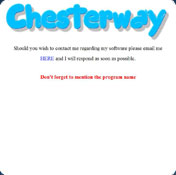
- Name:Digi-Annotator
- License:Freeware
- Developer:Brian Shepherd
- Downloads:32
- Rating:3 / 5
- OS:Windows All
- Size:389 KB
- D.M.C.A.
- Download >
Digi-Annotator 3.0.7.14
Digi-Annotator 3.0.7.14 Description:
The Digi-Annotator application was designed to be an easy to use tool that will help you add a note to a digital image or to create a graphic from text.
Digi-Annotator can be used as a stand-alone tool or in conjunction with other programs that have a copy/paste ability. If you use a standard graphics program without a note adding option, you simply copy the graphic to Digi-Annotator, add your note and copy it back.
Digi-Annotator was designed primarily to add notes to digital photographs though there are many other uses. You can easily drag a camera image or load it into Digi-Annotator, which can then be saved in a new size with an explanatory note either on the picture or in an area around the picture. Sometime in the future, the added note may just make the difference in understanding what the photograph was all about!
There is a basic cropping facility and a sharpen option but for more than that you will have to use a dedicated graphics program. However you can copy a graphc from that program into Digi-Annotator, add your notes then copy it back into the original graphics program. Set the Watch Clipboard option and Digi-Annotator will pop up with the graphic loaded when you copy to clipboard.
You can drop a graphic on it, you can copy a graphic to it. If you select to run it in the context menu you can open it by right-clicking on the file name/icon and selecting "Add a Note". You can drag graphics from your browser or from explorer or other programs that permit dragging. When you paste from clipboard it will firstly look to see if there is a graphic format it can paste. If there is no graphic, it will look for Drag-Drop data and see if there is a file it can load. If there is neither, if will look for textual content and try to load it into the program.
If you want to resize a graphic, it is done by resizing the graphic to the Digi-Annotator window. Resize the window with a mouse or select a common size option in the options window. Resizing a graphic may improve the quality of output, however you do not have to resize the original to save it nor need you over-write it. Digi-Annotator is a WYSIWYG program, it saves only what you can see; hidden content will not be saved or copied.
There are a number of resampling filters in Options that can be used when resizing. Normally Lanczos3 or Mitchell are the best filters for digital images but you may find that some clip images are better resized with other filters.
The position of the graphic can be adjusted in the Options window. Both the Horizontal and Vertical positions can be changed.
You can set the font and background colour and the border space around the graphic. The border space is adjusted using the UP/DOWN keys or a mouse wheel. You can also select a thin line frame drawn around the saved graphic, with or without rounded corners.
You can select an area for cropping using CTRL+mouse. If you hold the CTRL key down when you lift the mouse, the selected area will replace the main graphic, without the CTRL key, the cropped selection will be copied to clipboard.
You can rotate or flip the graphic or select whether to view the graphic full size or proportionally within the window.
The options window can be opened by either selecting from the popup menu or by double-clicking the main window.
The text label content is created in a seperate window opened by double clicking the text label. By resizing the window you reformat the text label content. The text label can be moved into position with the mouse.
If you set the clipboard watch, it will attempt to paste or load automatically into Digi-Annotator and, if minimized, will show.
Related searches:
digital image recovery - note - xps annotator - digi - microsoft digital image
Digi-Annotator security information
You cannot download any crack or serial number for Digi-Annotator on this page. Every software that you are able to download on our site is legal. There is no crack, serial number, hack or activation key for Digi-Annotator present here. Our collection also doesn't contain any keygens, because keygen programs are being used in illegal ways which we do not support. All software that you can find here is freely downloadable and legal.
Digi-Annotator installation package is prepared to be downloaded from our fast download servers. It is checked for possible viruses and is proven to be 100% clean and safe. Various leading antiviruses have been used to test Digi-Annotator, if it contains any viruses. No infections have been found and downloading Digi-Annotator is completelly problem free because of that reason. Our experts on malware detection tested Digi-Annotator with various spyware and malware detection programs, including fyxm.net custom malware and spyware detection, and absolutelly no malware or spyware was found in Digi-Annotator.
All software that you can find on our servers, including Digi-Annotator, is either freeware, shareware or open-source, some of the software packages are demo, trial or patch versions and if possible (public domain licence), we also host official full versions of software.
Because we want to be one of the fastest download sites on the web, we host all the software including Digi-Annotator on our servers. You cannot find here any torrents or download links that would lead you to dangerous sites.
Fyxm.net does support free software, however we do not support warez or illegal downloads. Warez is harming producers of the software.
Enjoy!
Rate Digi-Annotator 3.0.7.14!
| Similar Programs | License | Size | Rating | |
|---|---|---|---|---|
| Digi Graph | Freeware | 1.6 MB | 2 / 5 | |
| Digi.Torah | Freeware | 61 KB | 3 / 5 | |
| Digi-Info 1.0 | Freeware | 533 KB | 2 / 5 | |
| Digi.Lite 1.0 | Shareware | 266 KB | 2 / 5 | |
| Edit Digi Pictures | Freeware | 1.4 MB | 2 / 5 |
Related Programs
- 1
WinISO
CD/DVD Apps > CD/DVD Images Utils370x - 2
Image to Icon Converter
Desktop Improvement > Icons Related217x - 3
Image Manager Buddy
OS > File Management182x - 4
PixelPerfect 2004
Multimedia > Graphic > Graphic Viewers145x - 5
Image Protect
Multimedia > Graphic > Digital Photo Apps126x - 6
The River Screensaver
Desktop Improvement > Screensavers121x - 7
Clarific
Multimedia > Graphic > Digital Photo Apps120x - 8
Custom Picture Screen Saver
Desktop Improvement > Screensavers87x - 9
Otshot
Multimedia > Graphic > Digital Photo Apps55x - 10
Digi-Clock Opera Widget
Gadgets > Alarms & Clocks31x





