- Product Information
- Discussion (0)
EZ-Chart for Excel 7.1
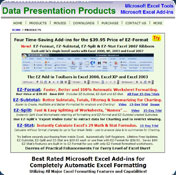
- Name:EZ-Chart for Excel
- License:Trial
- Developer:Data Presentation Products
- Downloads:398
- Rating:2 / 5
- OS:Windows All
- Size:2.9 MB
- D.M.C.A.
- Download >
EZ-Chart for Excel 7.1
EZ-Chart for Excel 7.1 Description:
In seconds EZ-Chart creates 100% identically formatted printer-ready Excel charts from virtually any Excel data.
Limit the chart data to records containing specific values in one or more fields. For data not already summarized, EZ-Chart summarizes the visible data before creating the charts. Easily center data and charts for viewing and printing.
Pre-summarizing data is not required. Simply pick the data and the re-usable EZ-Chart format.
Then modify or select the fields to chart, number of points to chart, whether to chart overflow totals and the sort order; settings that are part of every EZ-Chart format.
Change chart types, customize charts, modify EZ-Chart's additional settings and save everything for re-use with new data for either the same fields or different fields. Easily export charts.
Use the separate EZ-Calc product to create accounting type Aged Dates, Reformatted Dates and additional custom fields for use in charts.
EZ-Chart for Excel 7.1 Features:
Here are some key features of "EZ Chart for Excel":
· NEW! (11/30) Use with EZ-Pivot and "Drill" into the detail data for any Chart amount
· NEW! (11/08) Create Charts using data that is already perfectly summarized for charting
· NEW! (11/08) Create re-usable EZ-Chart formats from any user-customized Excel chart
· NEW! Automatically summarizes Excel data to create XY and XYZ Charts
· NEW! Dynamically set the number of X values to chart and whether to chart the overflow totals
· NEW! Chart Legends auto-size to the width of the data when using Excel's Legend Placement setting
· NEW! Easily Chart subsets of data using the powerful multi-field / multi-value per field selection feature
· NEW! Create charts from a contiguous range of cells within a larger data set
· NEW! Chart Data is always visible above or below an automatically positioned Embedded Chart
· NEW! Chart Data is horizontally centered within the width of the Embedded Chart
· NEW! Chart Data and Embedded Charts are horizontally centered for printing
· Automatic summarization allows creation of multiple charts using different fields from the same data
· The Excel source data can include subtotals, column totals, no totals, hidden rows and hidden columns
· EZ-Chart created Chart Data and Excel Charts are independent of the format of the original Excel data
· EZ-Chart saves the time normally spent manually summarizing data for charting
· EZ-Chart eliminates having to always customize the selected Chart Type each time a chart is created
· EZ-Chart assigns the automatically summarized data to the selected customized chart formats
· EZ-Chart extracts and summarizes only visible data rows to create the Chart Data and Excel Charts
· Excel subtotal rows are automatically excluded from the summarized Chart Data
· Chart formats contain customized embedded and separate Charts, preset fields and additional settings
· To create charts specify the source data and select an EZ-Chart format with its' preset fields and settings
· When charting new data EZ-Chart shows all formats using fields exactly matching fields in the data
· When re-using a matching EZ-Chart format the Excel charts, preset fields and settings are re-used
· Four clicks creates identical Excel charts from any data containing the EZ-Chart formats preset fields
· When re-using a non-matching EZ-Chart format the Excel charts are re-used with new fields and settings
· Chart titles are constructed using the field names unless over-ridden in a matching EZ-Chart format
· Re-using EZ-Chart formats eliminates adjusting Excel's chart formats each time a chart is created
· Use Excel's charting tools to customize the two Excel charts created by an EZ-Chart re-useable format
· Update and create EZ-Chart formats to save the chart formatting, chart fields and additional settings
· View and maintain the formats of all embedded and separate charts in all EZ-Chart formats at one time
· Dynamically set the number of X values to chart and whether to chart the overflow totals
· View the X and Y values making up the overflow totals
· Limit the total number of charted Z values to a specific number of high or low values
· Switch between EZ-Chart formats for the same Chart Data
· The Separate Chart worksheet, Chart Data worksheet and the Embedded Chart are each printer-ready
· Except for hiding and unhiding rows of data there are no modifications to the Excel data being charted
· Two clicks recalculates the Chart Data and updates the Charts using the currently visible source data
· Two clicks exports Charts and Chart Data to a new or existing workbook without exporting the source data
· Works with Microsoft Excel 2000 / XP / 2003 on Microsoft® Windows® 2000 / XP / 2003 Server
· Use EZ-Calc to create eight useful types of calculated fields including Accounting-Type "Date Aging" and "Re-formatted Date" fields
· All products install in seconds, and completely uninstall as separate products
· EZ-Format, EZ-Chart, EZ-Pivot and EZ-Calc are included in the EZ-Deluxe product
· EZ-Deluxe is the economical way to purchase all four EZ products
· Upgrade to EZ-Deluxe from any one EZ product without a price penalty
· All products self-register upon purchase if software is currently installed or is subsequently installed
· All products include life-time free updates for product enhancements and bug fixes
EZ-Chart for Excel 7.1 Limitations:
· 15 days trial
EZ-Chart for Excel security information
You cannot download any crack or serial number for EZ-Chart for Excel on this page. Every software that you are able to download on our site is legal. There is no crack, serial number, hack or activation key for EZ-Chart for Excel present here. Our collection also doesn't contain any keygens, because keygen programs are being used in illegal ways which we do not support. All software that you can find here is freely downloadable and legal.
EZ-Chart for Excel installation package is prepared to be downloaded from our fast download servers. It is checked for possible viruses and is proven to be 100% clean and safe. Various leading antiviruses have been used to test EZ-Chart for Excel, if it contains any viruses. No infections have been found and downloading EZ-Chart for Excel is completelly problem free because of that reason. Our experts on malware detection tested EZ-Chart for Excel with various spyware and malware detection programs, including fyxm.net custom malware and spyware detection, and absolutelly no malware or spyware was found in EZ-Chart for Excel.
All software that you can find on our servers, including EZ-Chart for Excel, is either freeware, shareware or open-source, some of the software packages are demo, trial or patch versions and if possible (public domain licence), we also host official full versions of software.
Because we want to be one of the fastest download sites on the web, we host all the software including EZ-Chart for Excel on our servers. You cannot find here any torrents or download links that would lead you to dangerous sites.
Fyxm.net does support free software, however we do not support warez or illegal downloads. Warez is harming producers of the software.
Enjoy!
Rate EZ-Chart for Excel 7.1!
| Similar Programs | License | Size | Rating | |
|---|---|---|---|---|
| Databeam Excel .Net (former Sunflower Excel .Net) | Demo | 579 KB | 2 / 5 | |
| Excel Export to CSV and text from Excel Files | Demo | 1.8 MB | 1 / 5 | |
| Excel Extract E-mails from Excel Spreadsheets | Demo | 2 MB | 1 / 5 | |
| Excel Import Word Documents into MS Excel | Demo | 1.8 MB | 1 / 5 | |
| Excel Import Multiple Excel Files Software | Shareware | 349 KB | 2 / 5 |
Related Programs
- 1
WBS Chart Pro
Office tools > Other Office Tools3929x - 2
r.a.d. chart
Coding > Components & Libraries2911x - 3
Gantt Chart
Office tools > Diary/Organizers/Calendar1460x - 4
GPS Altitude Chart
Others > Home & Education238x - 5
Manco.Chart for WPF
Others > Finances & Business174x - 6
Score Chart
Multimedia > Audio > Other AUDIO Apps162x - 7
3D Active Chart 1.6
Office tools > Other Office Tools125x - 8
Easy Chart 3D GEO 1.1
Office tools > Other Office Tools114x - 9
Sky Chart
Gadgets > Gadget Miscellaneous112x - 10
BMI Calc Chart
Others > Home & Education67x





