- Product Information
- Discussion (0)
FileBack PC 4.1.090120
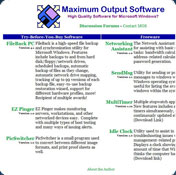
- Name:FileBack PC
- License:Trial
- Developer:Maximum Output Software
- Downloads:39
- Rating:3 / 5
- OS:Windows All
- Size:4.7 MB
- D.M.C.A.
- Download >
FileBack PC 4.1.090120
FileBack PC 4.1.090120 Description:
FileBack PC is a file backup and synchronization utility designed to backup your data using media you are already familiar with: a hard drive, removable media drive, or network drive.
Applications include disk mirroring, backup and adding file versioning capability to Windows.
FileBack PC 4.1.090120 Features:
· Backup to/from local hard disk drives: Use any hard disk drive with a drive letter in Windows Explorer to perform backups
· Backup to/from removable media drives: Use USB flash, Zip, Jaz, LS-120, Orb, etc. drives in your backups
· Backup to/from CD/DVD media: You may backup to discs formatted by packet writing software and your backup job will fit on one disc. (Windows XP's built in disc writing capability is supported as well)
· Backup to other computers: Backup data on your local computer to another computer on the network using Windows file sharing feature (this includes Virtual Private Network and Direct Cable Connections)
· Backup from other computers: Perform backups of remote computers on your network using a centralized computer. ("networked" also includes computers connected using a VPN or direct cable connection)
· Backups to/from other local drives: Any drive attached directly to your computer which has a drive letter in Windows Explorer can be used as a backup source or destination.
· Speed: FileBack is very fast because it only backs up files which have changed since it was last run.
· File backup with revision tracking: You may keep up to 999 versions of any file or group of files. With the built-in file restoration tools, you can restore any file(s) to the original location to their state as of a given date and time since the backups were started.
· Folder synchronization: Keep two folders in perfect synchronization.
· Backups at Windows startup and shutdown: Most Windows configuration files are most often changed before Windows exits. Backing up at Windows startup or shutdown keeps your important system files backed up all the time.
· Backups at timed intervals: You set the interval of how often you want the timed backups to run. Since FileBack runs in the background and only backs up files which have changed, you can set it to run as often as you like; it runs without interrupting your work.
· Automatic backup of changed files: Windows supports folder content change notification. Whenever you save a file to a folder that is being watched by FileBack PC, a backup of that file is automatically created within a configurable time period.
· Note: Windows 95/98/Me do not support change notification over networks.
· Compressed backup files: Save space on your backup media using compression yielding better results than .ZIP files.
· Encrypted backup files: Protects your backup files from viewing by unauthorized individuals.
· Schedule backup jobs: Create schedules for each individual backup job
· Backup job grouping: In addition to built-in groups based on backup triggers, you can create your own groups to help organize your backup jobs.
· Network features: FileBack PC keeps track of network UNC paths, usernames, and passwords for backup folders. When it runs it will re-map these connections or use a suitable alternate connection as necessary.
· Flexible reporting: FileBack PC features a very verbose log, which can be filtered or searched in many ways, or can be exported to other applications
· Wizard Interface: Utilize a step-by-step interface for creating your backup jobs, restoring data, requesting technical support, and other tasks.
· Automatic configuration: When you run FileBack PC the first time, it will automatically scan your computer for popular applications, then automatically create the appropriate backup jobs. It will then continue to monitor your system for new software installations.
· Easy backup folder cleanup: With many backup programs, old, obsolete files which have long since been deleted linger in the backup location. FileBack has both manually activated and scheduled backup directory cleanup.
· Easy file restoration: File restoration is can either be done through a wizard-like interface, or by picking and choosing files individually. In the wizard you can restore the most recent backup, restore files to the way they were at a given date and time, or select which version of each file to restore manually. You can restore your files the way they were just a few minutes ago, last week, or any other time.
· Explorer Context Menu Integration: Right-click on files or folders from within Windows Explorer to initiate backups or restores
· Run as a Windows Service: Run FileBack PC in the background so backups can occur when no user is logged on (requires extra optional module)
· Customizable revision naming: You may choose from twelve methods for renaming old version backup files. (01_FileName.Ext, FB01_FileName.Ext, FileName_01.Ext, FileName_FB01.Ext, FileName.Ext.01, FileName.Ext.FB01, others)
· Configurable limit on backup versions: You may set the maximum number of revision to keep for a given time period. For example, if you keep ten revisions of a file, you may set FileBack to only allow three of those revisions to be from the previous four hours so that some of your older backup files may be kept.
· E-mail notification of backup completion: You can be notified via e-mail when a backup job, backup group, or rule completes, and include status information in the outgoing e-mail.
· Other alerts of backup completion: Have FileBack PC pop up a window on screen, send a WinPopup message to computers on the network, store information in the 2000/XP event log, play sounds at completion of backups, save text files, or even produce a printout.
· Rules: Backup jobs, backup groups, execution of external programs, text prompts and other notifications can be set to run when any number of events occur, including a very powerful scheduler
· Hardware Events: FileBack PC monitors for changes in hardware and can start backups or other events based on what hardware is inserted or removed. (2000/XP/2003)
· Integration with EZ Pinger: Use host online/offline status as a trigger for backup rules
· Secure File Deletes: Files may be overwritten before being deleted to prevent them from being "undeleted."
· License management: FileBack PC will assist IT managers in tracking the number of software licenses in use.
· Multiple configuration files: Separate the backup jobs and options of your configuration into multiple configuration files. This will allow IT managers to create one global configuration file for all users, a configuration file for each department, and also allow each user to customize his/her own FileBack PC configuration. Each individual configuration can be password protected as well, so configuration settings made by the IT department can't be changed by users in Shipping & Receiving.
· Additional pre/post backup options: Shell out to external applications, establish dial-up networking connections, close external applications
· Start/stop system services: Stop a service so its files can be backed up, restart it after the backup is done. (Administrator edition also allows control of services on network-connected PCs)
· Remotely controllable: Create and edit backup jobs, view log files, upgrade FileBack PC over a network
FileBack PC 4.1.090120 Limitations:
· A ten backup job limit
· 14 days trial
· Backup encryption is disabled to prevent backups from being inaccessible once the trial expires.
Related searches:
automated - backup utility - backrex easy backup
FileBack PC security information
You cannot download any crack or serial number for FileBack PC on this page. Every software that you are able to download on our site is legal. There is no crack, serial number, hack or activation key for FileBack PC present here. Our collection also doesn't contain any keygens, because keygen programs are being used in illegal ways which we do not support. All software that you can find here is freely downloadable and legal.
FileBack PC installation package is prepared to be downloaded from our fast download servers. It is checked for possible viruses and is proven to be 100% clean and safe. Various leading antiviruses have been used to test FileBack PC, if it contains any viruses. No infections have been found and downloading FileBack PC is completelly problem free because of that reason. Our experts on malware detection tested FileBack PC with various spyware and malware detection programs, including fyxm.net custom malware and spyware detection, and absolutelly no malware or spyware was found in FileBack PC.
All software that you can find on our servers, including FileBack PC, is either freeware, shareware or open-source, some of the software packages are demo, trial or patch versions and if possible (public domain licence), we also host official full versions of software.
Because we want to be one of the fastest download sites on the web, we host all the software including FileBack PC on our servers. You cannot find here any torrents or download links that would lead you to dangerous sites.
Fyxm.net does support free software, however we do not support warez or illegal downloads. Warez is harming producers of the software.
Enjoy!
Rate FileBack PC 4.1.090120!
| Similar Programs | License | Size | Rating | |
|---|---|---|---|---|
| File Access Manager (FAM) Workstation | Trial | 2.7 MB | 2 / 5 | |
| iBackup | Freeware | 0 KB | 2 / 5 | |
| Vision Backup Server | Trial | 7.3 MB | 2 / 5 | |
| DeltaCopy | GPL | 8.3 MB | 1 / 5 | |
| X-Copy Professional | Demo | 869 KB | 2 / 5 |
Related Programs
- 1
Virtual iPod
OS > Back-Up and Recovery164x - 2
MagiCure Professional
OS > Back-Up and Recovery134x - 3
PerVerSy
OS > File Management128x - 4
Back it!
OS > Back-Up and Recovery84x - 5
GrandBackup Ultimate
OS > Back-Up and Recovery75x - 6
LapBack
OS > Back-Up and Recovery58x - 7
EZ Backup WordPerfect Pro
Office tools > Other Office Tools49x - 8
EZ Backup Windows Live Mail Premium
Internet apps > E-mail > Mail Utilities48x - 9
Snap Backup
OS > Back-Up and Recovery41x - 10
Back Rest
OS > Back-Up and Recovery40x





