- Product Information
- Discussion (0)
Fine Arts Toolbox 6.4
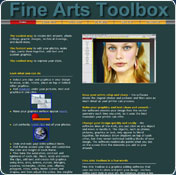
- Name:Fine Arts Toolbox
- License:Trial
- Developer:Selfkey Systems
- Downloads:47
- Rating:3 / 5
- OS:Windows All
- Size:995 KB
- D.M.C.A.
- Download >
Fine Arts Toolbox 6.4
Fine Arts Toolbox 6.4 Description:
I design all my illustrations, posters, flyers, brochures, charts, postcards, greeting cards, and even my business cards quickly and easily with the help of Fine Arts Toolbox software. It has all the features I need, so I don't have to buy expensive graphics software packages.
The easiest way to create rich artwork, photo collage, graphic designs, technical drawings, and much more.
The fastest way to edit your photos, make clips, paste them together, add text and custom graphics.
The coolest way to express your style.
Fine-tune the saturation, contrast and lightness of each clip. Move, scale and rotate the clips, add text and create rich graphics using lines, arcs, splines, curves, triangles, squares, rectangles, circles, pies, ellipses, polygons, stars, solids, bezier curves and shapes, and then adjust the colors, line weights and patterns.
Select any clips and graphics in your design to move, scale, rotate, place on top or behind other graphics.
Undo and redo your edits without limits.
Add frames around your clips and customize the color and weight of each frame.
Add shadows under your pictures, text and graphics in one click.
Keep your prints crisp and sharp. The software stores the original photos and pictures and then uses as much detail as your printer can process
Keep your graphics and text clean and smooth. The software re-creates your design in the best resolution your printer can handle.
Design your photo album, illustrations, posters, brochures, flyers, graphs, charts, postcards, greeting cards, all sorts of labels, and even your business cards quickly and easily, and print the artwork on your printer.
Fine Arts Toolbox 6.4 Features:
· Insert & Clip
Open a photo in a preview window and scale, mirror, flip or rotate the picture. Then click on the clip tool icon and outline one or more clips by clicking on the picture. After the first click, a dotted rectangle follows the movement of your mouse, so that you can see the boundary of the clipping area. Repeat the action to make another clip - there is no limit on the number of clips that you can outline. When done, insert the clips as separate pictures into your design. The clips are separate views of the original picture, so they do not consume any more of your computer resources than the single original picture.
· Adjust & Retouch
You can adjust the colors in each clip separately, stretch, flip, mirror and rotate each clip without affecting the original picture. You can double-click on a clip to return to the preview window and change the clip outline.
· Graphics & Effects
Insert any kind of shape and any size of text, and scale, flip, mirror or rotate the object. You can draw squares, rectangles, triangles, circles, ellipses, arcs, pies, polygons or stars with the ease of just a few mouse clicks. You can adjust the outline and fill colors separately.
· Undo & Redo
Step back through your design, and undo any changes that you made, all the way to the beginning of your work. Then, step forward to redo all the undone work all the way to the last edit.
· Grid & Snap
Turn on a background grid to aid in positioning objects. Set your own grid density for each drawing separately. Insert, move and delete the individual grid lines to further customize the grid. Undo and redo the changes to the grid using the Undo and Redo functions. You can even turn the horizontal and vertical grid lines on and off separately.
Turn on snap and the clips, text and graphics snap to the nearest grid line. You can turn the horizontal and vertical snap on and off separately. And, when you move a grid line, the objects that are snapped to it, move with the grid line.
· Join & Split
Select two or more items in your drawing and click on the Join icon - the selected objects are joined together. From now on, the group behaves like a single object: select all the group items at once by clicking on any of the group members and change color, line weight, or any other qualities that affect the individual items. Move rotate, flip and mirror the entire group at once.
Select one or more groups and click on the Split icon and the group is dissolved into the individual objects.
Fine Arts Toolbox 6.4 Requirements:
· Recommended minimum memory size 512 Mb
Fine Arts Toolbox 6.4 Limitations:
· 30 days trial
Related searches:
electronic arts - arts literature quiz - arts
Fine Arts Toolbox security information
You cannot download any crack or serial number for Fine Arts Toolbox on this page. Every software that you are able to download on our site is legal. There is no crack, serial number, hack or activation key for Fine Arts Toolbox present here. Our collection also doesn't contain any keygens, because keygen programs are being used in illegal ways which we do not support. All software that you can find here is freely downloadable and legal.
Fine Arts Toolbox installation package is prepared to be downloaded from our fast download servers. It is checked for possible viruses and is proven to be 100% clean and safe. Various leading antiviruses have been used to test Fine Arts Toolbox, if it contains any viruses. No infections have been found and downloading Fine Arts Toolbox is completelly problem free because of that reason. Our experts on malware detection tested Fine Arts Toolbox with various spyware and malware detection programs, including fyxm.net custom malware and spyware detection, and absolutelly no malware or spyware was found in Fine Arts Toolbox.
All software that you can find on our servers, including Fine Arts Toolbox, is either freeware, shareware or open-source, some of the software packages are demo, trial or patch versions and if possible (public domain licence), we also host official full versions of software.
Because we want to be one of the fastest download sites on the web, we host all the software including Fine Arts Toolbox on our servers. You cannot find here any torrents or download links that would lead you to dangerous sites.
Fyxm.net does support free software, however we do not support warez or illegal downloads. Warez is harming producers of the software.
Enjoy!
Rate Fine Arts Toolbox 6.4!
| Similar Programs | License | Size | Rating | |
|---|---|---|---|---|
| Fine Metronome | Trial | 1.3 MB | 3 / 5 | |
| Martial Arts Online | Freeware | 1.2 MB | 3 / 5 | |
| Nico Arts | Freeware | 1.5 MB | 2 / 5 | |
| Arts and Literature Quiz | Freeware | 2 MB | 2 / 5 | |
| Proc Fine | n/a | n/a | 2 / 5 |
Related Programs
- 1
Step by Step Learning Martial Arts
Others > Home & Education179x - 2
The Fine Art of the Motorcycle Engine Screensaver
Desktop Improvement > Screensavers154x - 3
Fine Uninstall
Tweak > Uninstallers139x - 4
USB-ToolBox
Office tools > Office suites115x - 5
Cadoa Arts/Science Presence
Internet apps > Other Internet Related65x - 6
Renoir Fine Art ScreenSaver
Desktop Improvement > Screensavers62x - 7
Osnat Fine Art
Gadgets > Gadget Miscellaneous56x - 8
Fine stationary Search
Gadgets > Gadget Finances & Business56x - 9
Fine Threshold
Multimedia > Graphic > Graphic Plugins44x - 10
Fine Adjust Black
Tweak > Video Tweak43x





