- Product Information
- Discussion (0)
MAGIX Audio Cleaning Lab 14 9.01
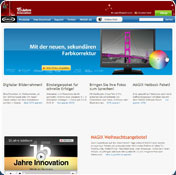
- Name:MAGIX Audio Cleaning Lab 14
- License:Trial
- Developer:MAGIX AG
- Downloads:351
- Rating:2 / 5
- OS:Windows 2K / XP / Vista
- Size:89.1 MB
- D.M.C.A.
- Download >
MAGIX Audio Cleaning Lab 14 9.01
MAGIX Audio Cleaning Lab 14 9.01 Description:
MAGIX Audio Cleaning Lab 14 is the gentle but powerful cleaner for all kinds of acoustic material including records, tapes, CD tracks and MP3s.
Digital cleaning features remove everything from light cloudiness to the worst sound abominations on noise-filled tapes, scratched records, and on MP3s that have been compressed to death.
A fine polish of the sound brings new life to every song and the burning function encapsulates your sensitive sound material on audio or data CD, protecting it from any further damage.
Individual tracks, even individual passages within a track can be given their own effect settings. Additionally, the entire sound can be cleaned up, refreshed, and especially important for compilations, the volume can be balanced.
MAGIX Audio Cleaning Lab 14 is fast, easy-to-use and very gentle: All effects are calculated in realtime on playback without damaging the recorded material in the least.
The original recordings and songs remain untouched on the hard disk. You can therefore experiment around to your heart's content without having to worry about causing any lasting damage to your audio material.
With MAGIX Audio Cleaning Lab 14 you'll be able to easily turn your old LPs and cassettes into high quality digital tracks!
MAGIX Audio Cleaning Lab 14 9.01 Features:
· Cleaning functions
· DeClicker: Removes crackling and clicking noises. For particularly difficult clicking it is recommended that you use the manual DeClicker. Simply select the click and get rid of it!
· DeCrackler: Removes constant record crackling.
· DeClipper: Removes overmodulation (clipping).
· DeNoiser: Removes constant distortion noises like rumbling or wire droning.
· DeHisser: Removes analog tape hissing.
· Spectral Cleaning: Removes distortions (like coughing, whistling, or individual clapping) from a recording without influencing the wanted signal. Lost components of the original frequency spectrum from the wanted signal surrounding the distortion are recalculated into the recording. Spectral Cleaning can be activated by clicking on the corresponding button, or via the menu option.
· DeEsser: Mainly serves to softly remove overemphasized sibilant sounds from song recordings, but can also be used to enhance distorted vinyl recordings. The DeEsser can be activated as a preset in MultiMax.
· Impact noise filter: Takes care of low-frequency droning (for example, footsteps or the noise of record players in operation). The impact noise filter can be opened as a preset in the Sound Cloner.
· Remove DC offset: This menu option removes any DC offset that may be present in the signal.
· Mastering functions
· Stereo FX: Edits the stereo panorama of the audio material. The new Multiband Stereo Enhancer adds more width and depth to your music, making it a totally new stereo experience. Basses and highs can be edited independently of one another, but most importantly, the bass area remains highly transparent. A Stereo Maximizer compresses the newly created stereo signal and adds a more pleasant and more compact-sounding audio picture to the stereo balance.
· Equalizer: Acts directly on the sound spectrum and allows differentiated increases or decreases of various frequency bands. The Equalizer can be used as a graphical Equalizer with well-defined frequency bands and as a parametric Equalizer with variable bands.
· Brilliance: The Brilliance Enhancer is a high-end audio tool with which, for example, losses in high frequencies, which occur with MP3 compression or while recording older records, can be regained. As opposed to the Equalizer, which only raises the available frequencies, the Brilliance Enhancer generates new overtones from the material available and really refreshes the sound.
· Energizer: The newly developed psycho-acoustic processor "MAGIX Energizer" breathes new life into your music and creates audibly fresher and more energetic sound: lively highs, a well-defined bass and a more transparent stereo picture. Furthermore, this effect can also be used on typical, assertive radio voices.
· SoundCloner: With the SoundCloner sound characteristics can be transferred from one song to the other, meaning that when you like a particular sound, you can save the related sound characteristic and transfer it to other tracks.
· Dynamics: Edits the volume ratio using a compressor.
· Leveler: These presets of the dynamic modules set different types of audio material to a uniform volume, ideal for CD mixes.
· Limiter: This preset limits the maximum volume in the dynamics module so that overmodulation does not occur anywhere in the file.
· Dynamic Expander: This preset from the dynamics module has the opposite effect of sound compression: loud parts become even louder; quiet sounds become even quieter.
· Noise Gate: This preset from the dynamics module filters out all signal data from the used signal that is below the variable threshold. This way, complete silence can be achieved, for example, when changing from one song to the next.
· MultiMax: Edits the volume ratio using a multi-band compressor. Here the frequency spectrum is separated, much like with professional studio devices, into three frequency bands and separately compressed. This way you can create, for example, equally powerful bass sounds for a song compilation from various audio sources.
· Additional sound effects
· Acoustic Simulator: The spatial acoustic simulator is a powerful high-end effect which you can use to, for example, add depth to spoken recordings. Here the sound properties of "real" rooms are transferred to the audio material. The quality of the reverb and room impression is much higher than all standard synthetic reverb methods. Some impulse responses are available in surround format, that is, the reverb was recorded separately at the front and at the back of the original room. The acoustic simulator can be activated via the "Edit" menu.
· Resampling/Timestretching: With "Resampling" and "Timestretching" the speed and pitch of the audio material can be adapted. Use these effects to create, for example, CD compilations whose tracks all have the same speed in BPM (beats per minute). A special mouse mode enables the balancing of the song speed directly at the object itself using the mouse (resampling). Resampling/Timestretching can be activated via the "Edit" menu.
· Tempo/Resampling: A "quick" variation of the Resampling/Timestretching Editor can be used via the "Object FX Editor". Here, the playback speed and pitch can be set using the fader.
· Reverb/Echo: This option provides a sound editor for professional reverb and echo effects. You can find it on the Object FX page below the MultiMax tool. The reverb effect offers very realistic reverb algorithms to add more room depth to your recording. Design your "favorite reverb" with 12 different presets in various reverb rooms.
· Tape Simulation: For friends of good old analog sound, the tape simulation feature creates a fuller and more powerful sound. You can activate it via the "Plug-in" button.
· Chorus: This effect makes the sound fuller. Chorus can give the impression of a chorus from a solo singer or instrument. You can activate Chorus via the "Plug-in" button.
· Distortion: Use this effect when you want a dirty sound and unpleasant distortions at the touch of a button. You can activate Distortion via the "Plug-in" button.
· Automatic Volume Adjustment
· The problem with compilation CDs: The songs of different artists usually have different volume levels because they were produced differently. A balanced compilation CD therefore needs volume adjustment so that the volume doesn't need to be turned up or down for each song. Previously, each track had to be adjusted by hand, but now MAGIX Audio Cleaning Lab 14 does it automatically.
· There are two functions: The Leveler in MultiMax compresses the entire material into one uniform volume. The function "Loudness adjustment" analyzes the actual "loudness" of all songs perceived by the listener and adapts them to one another without changing the inner dynamics of the songs.
· Video sound post-editing
· MAGIX Audio Cleaning Lab 14 can also edit video sounds as well as the music. Here, the audio track can be extracted and inserted automatically at a precise point in the video once the editing is finished.
· Surround Mode
· MAGIX Audio Cleaning Lab 14 provides an easy-to-use mode for creating surround sound. To play surround sound you require a HiFi with a Dolby Pro Logic compatible decoder and rear loudspeakers. You can even burn surround sound onto CDs or export it as an MP3 file.
· Audio import
· MAGIX Audio Cleaning Lab 14 offers various options for importing audio material. Digitized material like OGG VORBIS, MP3 or WAV files can be loaded and edited directly. Analog recordings from records or tapes have to be digitized prior to this. To do so, there is a recording function which can be used to record various sound sources in CD quality via the sound card. Audio CDs can be converted into editable audio files by using the "Rip CD" function. Here you can decide while loading whether or not the files should be saved to the hard disk in high-resolution WAV format or in space-saving MP3 format.
· Audio export
· The edited material can be exported as an audio file in the formats OGG VORBIS, WAV, MPEG, MP3 and WMA or burned onto CD/DVD - without any restrictions.
· Master track
· Regardless whether it's an LP recording, audio track, MP3 or WAV file - all material is displayed on the master track in waveform display. Here it can be cut, edited with every effect function and arranged any way you like.
· A second track can be connected in order to park a song in between when arranging, access special fades, or interlock songs. Stereos sounds can be displayed as two mono objects which can be edited separately from one another.
· Burn CD
· An Audio CD can be burned from the most varying of audio sources which can then be played on any Audio CD player. For this to work, the audio material has to be loaded into MAGIX Audio Cleaning Lab 14, further intermediary steps are not required. In general, MP3 songs first have to be converted into WAV files in order to burn them onto an Audio CD in a second step. MAGIX Audio Cleaning Lab 14 does all this "on the fly".
· The CD will sound exactly the same as the audio material on playback in the master track.
· Data CD/DVD backup module
· In addition to audio CD burner routines MAGIX Audio Cleaning Lab 14 contains the CD burner program "goyaburnR".This can be used to burn data CDs/DVDs as well.
· "Burn Proof" support
· The new CD burner routines in MAGIX Audio Cleaning Lab 14 support almost all CD burners found on the market. If your CD burner supports "Burn Proof", it means that no more buffer underrun will occur during the burning process, even if there is high CPU usage. You get more security and higher speeds when burning CDs.
· 24-bit audio support
· Not only can audio data be recorded in MAGIX Audio Cleaning Lab 14 in 16-bit CD quality, but also in higher-quality 24-bit resolution - also with audio cards with SPDIF digital interfaces. Even if the audio material is to be burned to a 16-bit Audio CD, it's worth using 24-bit audio resolution when recording.
· MP3 direct recording
· You can record directly into MP3 format, saving you space on your hard drive and ideal for quick MP3 conversions.
· Batch-processing with all formats and effects
· The commands are compiled in a list and processed one after the other in MAGIX Audio Cleaning Lab 14. Time-consuming work, for example, multiple OGG VORBIS conversions can be done in no time.
· MAGIX Music Editor
· MAGIX Music Editor is a full WAV Editor with all necessary cutting, editing & effect functions as well as numerous import/export functions. You can open audio objects from MAGIX Audio Cleaning Lab 14 with a mouse-click in the MAGIX Music Editor. There you'll be able to take advantage of lots of additional powerful tools, for example, a function for freehand drawing of waveforms. This can be used to fix even the most stubborn distortions which cannot be eliminated completely using the MAGIX Audio Cleaning Lab 14 DeClicker.
· Volume automation curves
· Use the "Volume" button to activate a volume curve. You can use it to draw volume curves onto your audio material, for instance, for compensating fluctuations while recording or increasing the volume of quiet passages.
· DirectX/VST plug-in support
· Plug-ins are independent program modules that can be downloaded from the Internet or purchased in shops. In MAGIX Audio Cleaning Lab 14 you can use effect plug-ins in the VST or DirectX standard. MAGIX Audio Cleaning Lab 14 provides two plug-in slots for DirectX or VST plug-ins so that you can always use two plug-ins at the same time.
· MP3 Encoder with MP3 surround support
· The original Fraunhofer MP3 Encoder is now used for creating MP3 files. This encoder, from the inventors of the MP3 format, supplies MP3 encoding in unsurpassed quality. Furthermore the surround projects can use the new MP3 surround format.
· Burn DVD Audio with 4-channel surround sound
· Now burns DVDs in DVD Audio format and real 4-channel Surround Sound. Special DVD audio players are required for playing high-end sound. The sound quality in this special audio format ranges from CD quality to 24-bit and 48 kHz.
· Burn music DVDs
· Burn up to seven CDs worth of material in standard CD quality onto one conventional DVD video. The new function only writes the audio data onto the DVD video, thereby avoiding memory intensive video data. The advantage: Every standard DVD player can play these DVDs and play in 24-bit / 48 kHz quality.
· Surround transitions
· Easily create spectacular sound transitions between two titles at the touch of a button. The surround transitions atmospherically fade music tracks automatically at the track end and create a previously unheard sound experience.
· FreeDB tracklist online query
· You can use the CD tracklist online query function to automatically add the correct track order and names to vinyl and cassette recordings. The FreeDB website searches for the band's album and the search results are analyzed in MAGIX Audio Cleaning Lab 14.
· AudioID
· With this revolutionary new technology from the Fraunhofer Institute you can identify unknown music! Simply load your music into the project or record it. The AudioID function sends a search query to an Internet server, which then analyzes the general acoustic characteristics of the song and identifies it.
· Create & publish
· With the new version you can turn MAGIX Audio Cleaning Lab 14 into a radio station. You can record your own radio shows and publish them to the world as a podcast. Simply record, add the matching information like name or picture and then upload straight to the MAGIX Online Album for free. Broadcast your show as a podcast to lots of international podcast portals or send your friends the required RSS feed.
· VoiceOver function
· Music is good. Speech is great. But both together make for difficult comprehension. With the VoiceOver function, tedious volume adjustment is a thing of the past: the volume of the background music is automatically lowered during speech and made louder when there is no speech.
· Video cleaning
· The video view and the specifically customized cleaning presets for video sound offer a better environment for efficient and clear video sound.
· Applause recognition
· The new applause recognition function uses typical frequency patterns to identify passages with applause. Once identified, these passages can be shortened automatically.
MAGIX Audio Cleaning Lab 14 9.01 Requirements:
· CPU speed 500 MHz
· 128 MB RAM
· Free hard disk space: 100 MB
· Graphics card: Resolution 1024x768 with 16-bit high-color
· 16-bit sound card
· CD-ROM drive
· Microsoft compatible mouse
· 16-bit sound card with 5.1 surround support
· Burn CDs with SCSI or IDE CD recorder
· Burn DVDs with DVD burner (DVD-R(W), DVD+R(W))
MAGIX Audio Cleaning Lab 14 9.01 Limitations:
· 7 days trial (can be FREELY extended to 30 days)
· nag screen
Related searches:
MAGIX Audio Cleaning Lab 14 security information
You cannot download any crack or serial number for MAGIX Audio Cleaning Lab 14 on this page. Every software that you are able to download on our site is legal. There is no crack, serial number, hack or activation key for MAGIX Audio Cleaning Lab 14 present here. Our collection also doesn't contain any keygens, because keygen programs are being used in illegal ways which we do not support. All software that you can find here is freely downloadable and legal.
MAGIX Audio Cleaning Lab 14 installation package is prepared to be downloaded from our fast download servers. It is checked for possible viruses and is proven to be 100% clean and safe. Various leading antiviruses have been used to test MAGIX Audio Cleaning Lab 14, if it contains any viruses. No infections have been found and downloading MAGIX Audio Cleaning Lab 14 is completelly problem free because of that reason. Our experts on malware detection tested MAGIX Audio Cleaning Lab 14 with various spyware and malware detection programs, including fyxm.net custom malware and spyware detection, and absolutelly no malware or spyware was found in MAGIX Audio Cleaning Lab 14.
All software that you can find on our servers, including MAGIX Audio Cleaning Lab 14, is either freeware, shareware or open-source, some of the software packages are demo, trial or patch versions and if possible (public domain licence), we also host official full versions of software.
Because we want to be one of the fastest download sites on the web, we host all the software including MAGIX Audio Cleaning Lab 14 on our servers. You cannot find here any torrents or download links that would lead you to dangerous sites.
Fyxm.net does support free software, however we do not support warez or illegal downloads. Warez is harming producers of the software.
Enjoy!
Rate MAGIX Audio Cleaning Lab 14 9.01!
| Similar Programs | License | Size | Rating | |
|---|---|---|---|---|
| Cleaning Utility for Win32.Mofei | Freeware | 326 KB | 2 / 5 | |
| R-Wipe&Clean Disk Cleaning and PC Privacy | Trial | 2.4 MB | 2 / 5 | |
| Bid-n-Invoice Office Cleaning | Trial | 2.2 MB | 2 / 5 | |
| MAGIX Movies on DVD | Trial | 122 MB | 3 / 5 | |
| Free Internet/System History Cleaning Studio | Trial | 3.3 MB | 2 / 5 |
Related Programs
- 1
MAGIX Slideshow Maker
Desktop Improvement > Other Desktop Improvement577x - 2
MAGIX Photo Manager
Multimedia > Graphic > Digital Photo Apps531x - 3
MAGIX 3D Maker
Multimedia > Graphic > Graphic Editors454x - 4
MAGIX Movie Edit Pro
Multimedia > Video > Video Editors425x - 5
MAGIX PhotoStory on CD & DVD
Multimedia > Graphic > Graphic Capture262x - 6
MAGIX FunPix Maker
Multimedia > Graphic > Graphic Editors208x - 7
MAGIX Photo Clinic
Multimedia > Graphic > Graphic Editors197x - 8
MAGIX Podcast Maker
IPOD related > Podcast143x - 9
MAGIX Movies2go
Multimedia > Video > Other VIDEO Apps119x - 10
MAGIX Webradio Recorder
Multimedia > Audio > Audio Editors/Recorders116x





