- Product Information
- Discussion (0)
MUSIC PLAYER 1.0
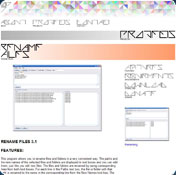
- Name:MUSIC PLAYER
- License:Shareware
- Developer:Ivo17
- Downloads:3406
- Rating:3 / 5
- OS:Windows All
- Size:2 MB
- D.M.C.A.
- Download >
MUSIC PLAYER 1.0
MUSIC PLAYER 1.0 Description:
MUSIC PLAYER is an add-on to Windows Media Player (WMP).
MUSIC PLAYER's main goal is to deal with some of the shortcomings of WMP, but it also adds some new and useful functionality.
MUSIC PLAYER 1.0 Features:
Improved cover and album art support
· Version 11 of WMP makes good improvements over the previous versions in this area, but, amazingly, the Album Art visualization still does not support full screen. This may look like a trivial issue, but not for a true audiophile, for whom the cover and album art is as important as the music itself. There is a little confusion between cover art and album art. These terms seem to be used interchangeably and are not really defined, but used as common sense. For this program, the cover art is the cover of an album, and it is referred to as, simply, cover, while album art are any additional images for the album, and they are referred to as, simply, images. As such, WMP really has some kind of cover art support, but no album art support, whatsoever. Music Player (MP) lets you view cover and album art in different modes, including full screen, with the best possible quality, and minimal additional graphical elements. In addition to that, MP lets you display any pictures as album art images while the album is playing. Thus, you can listen to music and view your pictures in the same time, for example. There is similar functionality in the Media Center Edition operating system, and some third-party visualizations, but not in the WMP itself.
Improved library functionality
· WMP library is a horror story. It is so bad that until version 11 if you had more than 10000 songs, it would have been almost impossible to use it. In version 11, there are some enhancements and optimizations, but, still, it can be quite a pain to use, both as interface and as functionality. Its main drawback is that it relies exclusively on the file tags. File tags can be very useful, but they can create quite a mess, as well. Since there are no standards of how to fill the information in the file tags, different providers or users may fill it differently, and you may end up having two records for the same artist in the library, one called "Beach Boys" and the other "The Beach Boys", for example. In any case, you will have to pay special attention to the tags, and probably edit most of them, if you want to have your library nicely organized. Probably, most of the users will have their music collection organized in folders for quick and easy access, but there is no way to use this organization in WMP. MP lets you use both, file tags and your folder structure for organizing your music. And accessing the information in your library is very fast, no matter how many files you have.
Improved network support
· The WMP library information is stored locally in proprietary ways on each computer on the network that has WMP installed, which makes it very hard to share. This disadvantage becomes very clear on a network with a file server that stores all music files. For each computer on the network that wants to use those files, WMP on that machine will have to scan the files and store the information in the local library. This is not only time consuming and unnecessary, but creates synchronization problems. Some of the file tag information, especially for video files, is, actually, not stored in the file itself, but in the library. Thus, changing this information on one machine on the network has only local effect, which is not synchronized with the other machines. In Windows Vista, WMP 11 has the ability to share its library and to use other shared libraries, but the information is still not stored on one location, but it is duplicated wherever necessary. This approach still creates synchronization and redundancy issues. In MP, as part of the improved library functionality, the library information is saved into small files, called catalogs, which the users can use. This allows the library information to be shared between the computers on the network, and to be stored in one common location. This way, if the catalog is modified on one machine, the change will propagate to the other machines that link to this catalog.
Remote access functionality
· Since the catalogs allow sharing of the library information from the machines on the local network, a logical step is to expand this functionality to machines connected over the internet, thus creating remote access. This feature is for advanced users because it requires additional knowledge and steps to be performed. Namely, the media files themselves together with their cover and album art need to be made accessible over the internet. For this, you will need an ftp or a web server connected to the internet and to know how to configure it. This is actually not that difficult, especially since some versions of Windows XP and Windows Vista come with ftp and web servers in the box. Or you can use a web hosting service for a great bandwidth and back-up. And there are a lot of great and cheap web hosting services nowadays. Once you have the media files accessible over the network, it is just a question of mapping the local addresses to internet addresses and configuring the appropriate credentials, which MP lets you do easily with location files, and you can use the Music Player over the internet, just like you are at home. Note, that MP will not reencode files for streaming, so you will not be able to play files in real time that have bitrate exceeding your bandwidth. MP plays the files only in their original quality, thus making the remote experience as close as possible to the home experience.
Improved search functionality
· WMP has limited search capabilities. You can not search for parts of the file paths, you can search for tag information only, and you can use only simple queries, like "Composer:Beethoven AND Conductor:"Gerard Schwartz"". MP not only lets you to search for parts of the file paths, but you can build rather complex queries, like "WM/AlbumArtist HAS "Madonna" AND (Title HAS "Ray" OR Title HAS "Love") AND IsVBR = "true" AND WM/Year>2000". The search experience in MP is more like searching in a database, which the library is supposed to be like.
Improved browsing/grouping functionality
· Grouping can be very useful when browsing files. WMP has same simple grouping capabilities based on album artist, album name, genre, and year. MP lets you group files using any tags in any order to any nesting level. For example, you can group by MediaType, WM/Genre, CanonicalFileType and Author. You can also group audio and video files together, while in WMP you can not do that. You can view the grouping as a tree or as a list. When you view it as a list, the covers of the albums are displayed, as well, and they are displayed in such a way that you can see as many covers as possible.
Improved tag editing functionality
· Editing or even just displaying the tag information for several files in WMP is very inconvenient. MP makes this experience more database like, again. You are displayed a grid in which the rows are files and the columns are any tags you select. If you want to edit more than one tag for more than one file at once, you just copy and paste - very simple. You can also get the tags from the file paths, and rename the files using the file tags.
Cover search functionality
· There is no functionality for searching for covers in WMP. MP lets you do that in a very convenient way using the Amazon web services.
Improved playlist and random play functionality
· MP lets you save playlists as text files. You can share them with other computers, or you can edit them with other applications. In MP you can copy and paste information between different tabs. For example, if you have found files in the search or browse tabs that you want to add to your playlist - you can just copy and paste them to the appropriate position in the playlist. If you want to listen to random files from the library in WMP, you have to create a special playlist, or a playlist with all files and shuffle it - very inconvenient. In MP you have the option to listen to files in the playlist in random order or sequential order. If you have selected random order, the next file will be randomly selected from all files in the playlist. Since there is no shuffling performed, the playlists don't change. Thus, if you have a playlist with songs from many albums, and a song is randomly selected from an album, but you feel like listening to another song from the same album, you can do that very easily.
Additional functionality
· Importing and exporting playlists and cover art between WMP and MP, and more.
MUSIC PLAYER 1.0 Requirements:
· Minimum memory: 256 MB
· Installed software: Windows Media Player 10 or higher
Related searches:
digital music player - music player
MUSIC PLAYER security information
You cannot download any crack or serial number for MUSIC PLAYER on this page. Every software that you are able to download on our site is legal. There is no crack, serial number, hack or activation key for MUSIC PLAYER present here. Our collection also doesn't contain any keygens, because keygen programs are being used in illegal ways which we do not support. All software that you can find here is freely downloadable and legal.
MUSIC PLAYER installation package is prepared to be downloaded from our fast download servers. It is checked for possible viruses and is proven to be 100% clean and safe. Various leading antiviruses have been used to test MUSIC PLAYER, if it contains any viruses. No infections have been found and downloading MUSIC PLAYER is completelly problem free because of that reason. Our experts on malware detection tested MUSIC PLAYER with various spyware and malware detection programs, including fyxm.net custom malware and spyware detection, and absolutelly no malware or spyware was found in MUSIC PLAYER.
All software that you can find on our servers, including MUSIC PLAYER, is either freeware, shareware or open-source, some of the software packages are demo, trial or patch versions and if possible (public domain licence), we also host official full versions of software.
Because we want to be one of the fastest download sites on the web, we host all the software including MUSIC PLAYER on our servers. You cannot find here any torrents or download links that would lead you to dangerous sites.
Fyxm.net does support free software, however we do not support warez or illegal downloads. Warez is harming producers of the software.
Enjoy!
Rate MUSIC PLAYER 1.0!
| Similar Programs | License | Size | Rating | |
|---|---|---|---|---|
| Website Music Player | Freeware | 26 KB | 3 / 5 | |
| Girlsense Music Player | Freeware | 148 KB | 2 / 5 | |
| sxsw Music Player | Freeware | 26 KB | 2 / 5 | |
| Avvenu Music Player | Freeware | 8 MB | 2 / 5 | |
| Dance Music Player | Trial | 953 KB | 2 / 5 |
Related Programs
- 1
Yahoo! Music Jukebox (formerly Yahoo! Music Engine)
Multimedia > Audio > Audio Players1157x - 2
DFX Audio Enhancement for Yahoo! Music Jukebox and Windows Media Player
Multimedia > Audio > Audio Plugins406x - 3
A4Desk Flash Music Player
Multimedia > Audio > Audio Players298x - 4
Random Music Player
Multimedia > Audio > Audio Players238x - 5
Red Apple MP3 music, ring Fixed-time player
Multimedia > Audio > Audio Players200x - 6
Myspace Alternate Music Player
Internet apps > Internet Applications Addons > Mozilla Extensions189x - 7
p2p Music
Multimedia > Audio > Other AUDIO Apps155x - 8
Ignited Minds Music Player
Gadgets > Internet Radio Gadgets117x - 9
Sorta Music Player 1.0
Multimedia > Audio > Audio Players82x - 10
Howie's Quick Music Player
Multimedia > Audio > Audio Players76x





